If your question isn't answered below, please contact me at leanne@brandmebeautiful.co.uk
When I downloaded my files, the folder was empty.
Sometimes this happens and I have yet to discover a solution. It could be due to Etsy's download system, your computer or other unknown reasons. I assure you the files are packaged correctly, but no worries! Just let me know by contacting me via Etsy and I will send you the files personally to your emailFor more information in regards to damaged or corrupt files, please visit this Etsy page - https://www.etsy.com/help/article/3949
I downloaded the files for my pre-made blog/logo, however the files say they are corrupt.
This is something that happens from time to time and although I have never found a solution, there have been some reasons for this to occur. Please ensure that you try to download the files using an alternative web broswer as sometimes Chrome has difficulty with downloading files. All of my packaged pre-made designs are downloaded as zipped files. Please ensure you are able to unzip these. Almost always this problem is fixed by downloading the files again and is an issue with etsy.
The fonts are showing differently on my blog to how they show in the template.
Unfortunately, due to different rendering methods of browsers, fonts may appear slightly differently from one browser to another. There is no way I can make all fonts show the exact same for each one them. There are at least 144 different browsers (including versions) so it is very hard to get them to show the same for everyone. I use an iMac with Safari for all my blog coding.
When I try to upload my header image to Blogger it says the file is corrupt.
Please ensure that you have not saved the file as a .psd (the format in which it is delivered and used to open in Adobe Photoshop). It is best to save these files as .png images.
I uploaded a .png image with a transparent background but there's a grey/black background instead.
This is usually down to Google's auto-enhance feature in your Google profile. Go here and follow the instructions for turning auto-enhance off.

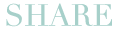
No comments:
Post a Comment